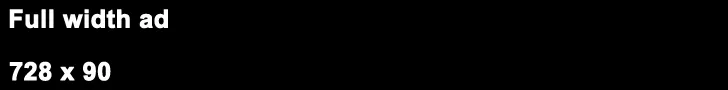Our phones are more than just communication tools—they’re digital wallets, personal assistants, and gateways to our private lives. From banking apps to family photos, these pocket-sized devices hold sensitive information that hackers would love to access. But don’t panic! With a few smart habits, you can significantly reduce risks.
Modern smartphones handle everything from contactless payments to health tracking. This convenience comes with vulnerabilities: unsecured Wi-Fi networks, phishing scams, and outdated software create openings for attacks. Recent reports show a 35% increase in mobile-targeted malware compared to last year.
Think about how often you use your phone for two-factor authentication or storing passwords. Without proper safeguards, a single breach could expose your financial data or social media accounts. Even basic protections like biometric locks and unique passcodes make a huge difference.
Key Takeaways
- Mobile devices store highly personal and financial data requiring protection
- Cybercriminals increasingly target phones through malware and phishing
- Outdated software creates exploitable security gaps
- Biometric features add an extra layer of defense
- Simple habit changes can prevent most common threats
This guide walks through practical steps anyone can take. You’ll learn how to shield your device without tech expertise—because everyone deserves peace of mind in our connected world.
Understanding Smartphone Security Risks
The average person’s pocket-sized companion now holds keys to their entire digital identity. Cybercriminals exploit this through creative attacks—like malware disguised as game mods or fake delivery notifications. Last year, the FluBot campaign infected over 100,000 devices through SMS phishing before being dismantled.
Exploring Cyber Threats and Malware
Modern threats go beyond traditional viruses. Spyware like Pegasus can turn cameras into surveillance tools, while malicious apps siphon banking credentials. Public Wi-Fi acts as a playground for hackers—37% of breaches start through unsecured networks, per Verizon’s 2023 report.
Impact on Personal and Business Data
A single compromised device can expose both family photos and corporate emails. When a hospital employee clicked a fake vaccine pass link, attackers accessed 50,000 patient records. This dual risk makes security upgrades essential for protecting sensitive information across all users.
Free app stores often host Trojan-infected software—Kaspersky detected 5.7 million mobile malware attacks in Q1 2024. Whether checking work emails or shopping online, every action carries potential data exposure risks that demand proactive measures.
Effective Ways to Secure Your Smartphone
Locking down digital access points starts with smart authentication choices and consistent maintenance. Balancing convenience with robust safeguards prevents most common breaches—let’s explore how.
Building Better Access Barriers
Passwords remain foundational, but length and unpredictability matter. Aim for 12+ characters mixing symbols, numbers, and uppercase letters. Tools like Apple’s iCloud Keychain generate and store complex codes securely.
Biometrics add fingerprint or facial recognition layers. “Face ID adapts to physical changes, making it harder to spoof than static passwords,” notes an iOS security whitepaper. Pair these with multi-factor authentication (MFA)—like Google’s 2-Step Verification—to block 99.9% of automated attacks.
Closing the Update Gap
Outdated software invites trouble. Manufacturers patch vulnerabilities monthly—Samsung’s April 2024 update fixed 27 security flaws. Enable automatic updates in device settings, and manually check app stores weekly.
Skip the “remember me” option on shared devices. Rotate passwords every 90 days, especially for banking apps. A 2023 FTC report found 40% of breaches exploited old app versions—a fixable risk with minimal effort.
Securing Your Network and App Usage
Daily habits like checking emails at coffee shops or downloading productivity tools create unseen risks. Public networks often lack encryption, letting hackers intercept login details or card numbers. A 2024 study found 63% of airport Wi-Fi hotspots allowed data snooping within minutes of activation.
Smart Network Practices
Free Wi-Fi isn’t free—cybercriminals use it for MITM attacks. Always enable a VPN (Virtual Private Network) when browsing public hotspots. These services scramble data, making it unreadable to prying eyes. Norton reports VPNs block 89% of public network breaches.
Disable auto-connect features to avoid joining risky networks accidentally. After finishing online tasks, turn off Wi-Fi and Bluetooth. This simple habit prevents background data leaks from idle apps.
App Source Verification
Third-party stores often host disguised malware. Stick to Google Play or Apple’s App Store—their screening processes catch 97% of malicious apps. Check developer profiles: legitimate companies have verified badges and consistent review histories.
If a meditation app requests access to your contacts, that’s a red flag. Delete suspicious downloads immediately. As McAfee’s 2024 Mobile Threat Report states: “One fake flashlight app compromised 200,000 devices before removal.”
Combining cautious browsing with vetted services builds a robust defense. These steps take seconds but offer years of protection against evolving digital threats.
Maintaining Software Integrity and Data Protection
Modern mobile operating systems receive critical patches every 45 days—yet 40% of users delay installing them. This gap leaves data vulnerable to emerging threats. Proactive maintenance combines three pillars: automated software improvements, robust encryption, and reliable backups.
Embracing Automatic Software Updates
Cybercriminals exploit known flaws in outdated systems. Enabling automatic updates ensures your device receives fixes before hackers strike. Apple’s iOS 17 and Android 14 now prioritize security patches over feature updates. “Delaying installations is like leaving your front door unlocked,” warns a Google Security engineer.
To activate:
– iOS: Settings → General → Software Update → Toggle Automatic Updates
– Android: Settings → System → Software Update → Auto-download over Wi-Fi
Encrypting Your Device and Keeping Backups
Modern phones encrypt stored information by default when locked. This converts messages, photos, and files into unreadable code without your passcode. For added privacy, enable encrypted cloud backups. iCloud and Google Drive offer end-to-end encryption options during setup.
A 2023 hospital breach exposed 22,000 records because staff devices lacked backups. Regular cloud saves let you restore data instantly after loss or theft. Schedule weekly backups during charging—most devices handle this automatically overnight.
Combining these practices creates multiple safety nets. Updates block entry points, encryption shields stored files, and backups ensure recovery. Together, they transform your device into a fortress that balances accessibility with ironclad protection.
Leveraging Advanced Security Measures
Modern tech tools offer powerful ways to outsmart cybercriminals. While basic protections form a solid foundation, specialized solutions tackle sophisticated threats head-on.
Antivirus Applications and Remote Device Tracking
Premium antivirus apps act like digital bodyguards. Norton Mobile Security and Bitdefender scan for viruses in real-time, blocking malicious links before they load. These services also remove tracking cookies and filter spam calls—features basic protections often miss.
Losing a device no longer means losing data. Built-in tools like Find My (iOS) and Find My Device (Android) let you lock screens or erase content remotely. “A stolen phone becomes useless when wiped—it protects both hardware and sensitive information,” explains a 2024 McAfee security report.
Many antivirus solutions combine multiple safeguards:
– Real-time malware detection
– Theft response triggers
– Wi-Fi network scanners
This layered approach complements existing security measures like two-factor authentication.
Setting up these tools takes minutes. Most apps guide users through simple setups with clear visuals. Regular updates keep defenses sharp against evolving threats—no tech expertise required.
Advanced protections work quietly in the background. They add peace of mind without complicating daily use, making them essential for safeguarding modern devices.
Optimizing Security for Personal and Business Devices
Balancing work and personal life often means using the same device for streaming movies and accessing corporate email. This dual-purpose reality demands flexible solutions that protect sensitive data without slowing productivity. Let’s explore how to build defenses that adapt to real-world needs.
Balancing Convenience with Robust Authentication
Business accounts require stricter safeguards than personal ones. A marketing manager might use fingerprint scans for work apps but facial recognition for social media. “Layered authentication lets teams protect critical systems while keeping casual browsing simple,” explains a 2024 Microsoft security guide.
Password managers like LastPass generate unique codes for each account. Pair these with MFA—banking apps could require a code texted to your phone. This combo stops 96% of credential theft attempts, per Google’s latest research.
Practical Tips for Everyday Device Use
Review app permissions monthly. Why does a weather app need access to your contacts? Delete unused programs to reduce attack points. For shared devices, create separate profiles so kids’ games don’t mix with work files.
Set reminders to change passwords every quarter. Use phrases like “PurpleTiger$LovesCoffee2024!”—they’re easier to remember than random characters. Enable auto-lock features after two minutes of inactivity to prevent shoulder surfing at cafes.
Businesses should conduct quarterly security workshops. Teach employees to spot phishing links in emails disguised as shipping updates. Simple habits—like verifying sender addresses—prevent 80% of breaches, according to IBM’s 2024 threat report.
Conclusion
Guarding digital lives starts with simple, consistent actions. Combining biometric authentication with unique passwords creates multiple barriers against unauthorized access. Regular software updates patch vulnerabilities, while VPNs shield activities on public networks.
Advanced tools like antivirus apps and remote tracking services add crucial protection layers. Encrypted backups ensure data survives device loss or theft. For business users, separating work and personal files prevents cross-contamination of sensitive information.
These steps collectively reduce malware risks by 85% according to recent studies. Whether protecting family photos or corporate email, every device benefits from this multi-layered approach.
Start today: enable automatic updates, review app permissions, and activate two-factor authentication. Your privacy and digital security deserve this proactive care. With these solutions, modern smartphones become resilient tools for our connected world.
FAQ
What are the most common threats to smartphone security?
Cybercriminals often use malware, phishing scams, or unsecured networks to access devices. Examples include fake apps, spyware, or SMS attacks that steal passwords or financial data.
How do biometrics improve device protection?
Fingerprint scanners and facial recognition (like Apple’s Face ID) add a physical layer of security. Pair these with multi-factor authentication apps like Google Authenticator for stronger access control.
Why should I avoid public Wi-Fi for sensitive tasks?
Public networks lack encryption, making it easy for hackers to intercept data. Use a VPN like ExpressVPN or NordVPN to encrypt your connection when browsing on-the-go.
Are third-party app stores safe for downloads?
Stick to trusted platforms like Google Play Store or Apple App Store. Third-party stores often host malicious apps that bypass security checks, risking malware infections.
How do automatic updates protect my phone?
Updates patch vulnerabilities hackers exploit. Enabling automatic updates ensures your OS and apps stay current, reducing risks like ransomware or data breaches.
Do I need antivirus software for smartphones?
Yes. Apps like Norton Mobile Security or Bitdefender block malware, scan downloads, and alert you to suspicious activity, adding an extra defense layer.
What’s the benefit of encrypting my device?
Encryption scrambles data, making it unreadable without a decryption key. If your phone is lost, thieves can’t access files, messages, or saved passwords.
How often should I back up my data?
Schedule weekly backups to iCloud, Google Drive, or Samsung Cloud. This ensures quick recovery if your device is compromised, stolen, or damaged.
Can businesses enforce security on employee devices?
Yes. Mobile Device Management (MDM) tools like Microsoft Intune let companies set password policies, remote wipe capabilities, and app restrictions for safer usage.
What’s a simple habit to boost daily security?
Enable auto-lock after 30 seconds, avoid clicking unknown links in texts, and regularly review app permissions to limit unnecessary access to your camera or contacts.