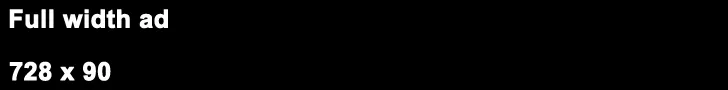The internet is filled with potential threats, making it crucial to understand how to identify dangerous online content. As cybercriminals become more sophisticated, traditional security measures often fall short in detecting evolving threats.
According to Google’s Transparency Report, millions of harmful websites are detected each year, highlighting the scale of this persistent online threat. Learning to identify these threats is essential not just for cybersecurity professionals but for every internet user who wants to protect their personal data and financial information.
Key Takeaways
- Understand the growing sophistication of online threats and why traditional security measures often fail.
- Learn practical techniques to identify dangerous sites before they can cause harm.
- Discover the importance of being cautious when browsing online to protect personal data.
- Gain insights into the tactics used by cybercriminals to create convincing malicious content.
- Enhance your online safety by understanding how to detect and avoid harmful websites.
Understanding Malicious Websites
Malicious websites have become a pervasive threat, compromising the security of individuals and businesses alike. These sites are designed to deceive users, often leading to significant financial losses and reputational damage.
What Are Malicious Websites?
Malicious websites are those designed with the intent to harm or exploit users. They can spread malware, steal sensitive information, or engage in phishing activities. A 2023 study highlighted that brandjacking attempts targeted over 1000 organizations, with 51.7% of those attacks impersonating major global brands.
How Malicious Websites Work
These websites often masquerade as legitimate sites, making them difficult to distinguish from genuine web pages. They exploit user trust, using sophisticated techniques to appear authentic. The risk they pose is significant, affecting both individuals and business operations.
The Growing Threat of Online Attacks
The landscape of online attacks is rapidly evolving, with cybercriminals developing more sophisticated methods to create convincing malicious websites. Recent statistics show an alarming increase in the number and complexity of these threats, with millions of new malicious websites being identified annually. The financial impact continues to grow, with significant losses reported by businesses and individuals alike.
Common Types of Malicious Websites
Understanding the different categories of malicious sites is crucial for effective online security. Malicious websites are diverse, employing various tactics to compromise visitors‘ devices and data.
Phishing and Spoofing Websites
Phishing and spoofing sites are designed to deceive users into revealing sensitive information. These sites often masquerade as legitimate web pages, making it difficult for users to distinguish between genuine and malicious sites.
Malware Distribution Sites
Malware distribution sites are used to spread malicious software. They can infect a visitor’s device with malware, leading to a range of negative consequences, from data theft to device compromise.
Scareware and Fake Update Sites
Scareware and fake update sites deceive users into downloading malicious software by posing as legitimate update or security tools. This threat can lead to significant financial and data losses.
Cryptojacking and Exploit Kits
Cryptojacking sites secretly use a visitor’s computing power to mine cryptocurrency, often causing performance issues. Exploit kits, on the other hand, are sophisticated toolsets that probe devices for vulnerabilities to automatically install malware, posing a significant threat to web security.
As highlighted by a cybersecurity expert, “The variety of malicious websites means that users must be vigilant and proactive in protecting their online security.” By understanding these common types of malicious sites, users can better protect themselves against the evolving threat landscape.
Effective Malicious Website Detection Techniques
With the rise of sophisticated cyberattacks, effective malicious website detection techniques are more crucial than ever. Heuristic analysis, which relies on rules of thumb and common sense, is a valuable method for identifying malicious websites.
Looking for SSL Certificates and HTTPS
One of the initial steps in detecting malicious websites is to check for SSL certificates and HTTPS. Legitimate sites typically have valid SSL certificates, indicated by “https” in the URL and a padlock icon in the address bar. Be cautious of sites without these indicators, as they may be attempting to deceive visitors.
Analyzing URLs for Suspicious Elements
Carefully examining the URL can reveal suspicious elements. Malicious sites often have misspelled domain names or unusual characters. Be wary of URLs that seem suspicious or unfamiliar, as they may lead to fake sites designed to steal information from users.
Using Website Scanners and Security Tools
Utilizing website scanners and security tools can help identify potential threats. These tools analyze websites for malware, vulnerabilities, and other malicious content, providing an additional layer of protection for company networks and users.
Recognizing Content Red Flags
Content analysis is a crucial aspect of malicious website detection. Be cautious of sites with poor grammar, spelling errors, or awkward phrasing, as these are common characteristics of malicious sites. Additionally, look out for excessive pop-ups, intrusive advertisements, or requests for unnecessary information, as these can be indicative of malicious intent.
What Happens When You Visit a Malicious Website
When you visit a malicious website, you expose yourself to a myriad of risks that can affect your digital life. Malicious websites are designed to exploit vulnerabilities, leading to various negative consequences.
Immediate Risks to Your Device
One of the immediate risks of visiting a malicious website is the potential for your device to be compromised. Malware can be downloaded onto your device without your knowledge, leading to data breaches and disruptions to your systems. This can result in significant financial losses for both individuals and business entities.
Personal and Financial Information Theft
Malicious websites often aim to steal personal information and financial details. This can lead to identity theft, with victims spending an average of 600 hours resolving the issue. The theft of such sensitive data can have long-lasting effects on individuals and compromise the security of their online transactions and services.
Long-term Consequences of Security Breaches
The consequences of visiting malicious websites extend beyond immediate technical issues. They can lead to long-term risks, including reputation damage and legal consequences. According to a recent report, the average cost of a data breach now exceeds $4.45 million. Moreover, 81% of consumers would stop engaging with a brand online after a security breach, highlighting the significant impact on business operations and customer trust.
How to Protect Yourself from Malicious Websites
To stay safe online, it’s essential to understand how to protect yourself from the ever-evolving threat of malicious websites. This involves a combination of using the right security tools, keeping your systems updated, practicing safe browsing habits, and staying informed about online threats.
Installing Security Software and Browser Extensions
One of the most effective ways to protect yourself from malicious websites is by installing reputable antivirus software and browser extensions. For instance, you can search for the best antivirus software for malicious website protection.
Keeping Your Systems and Software Updated
Regularly updating your operating system, browser, and other software is crucial in protecting against malicious websites. Updates often include patches for security vulnerabilities that malicious sites might exploit.
Practicing Safe Browsing Habits
Safe browsing habits are key to avoiding malicious websites. This includes being cautious when clicking on links, especially from unfamiliar sources, and avoiding entering personal information on suspicious sites.
Educating Yourself and Others About Online Threats
Ongoing education is vital in the fight against malicious websites. Stay informed about the latest phishing tactics and website threats through reputable cybersecurity sources. Share your knowledge with others to enhance overall protection. For businesses, consider implementing regular security awareness training to educate employees on recognizing and avoiding malicious websites and reporting them to the appropriate authorities.
By following these steps and staying vigilant, you can significantly reduce the risk of falling victim to malicious websites and enhance your online protection. If your company needs help with security awareness training or social engineering testing related to phishing attacks, consider reaching out to cybersecurity professionals for assistance.
Conclusion: Staying One Step Ahead of Online Threats
In today’s interconnected world, being able to identify and avoid malicious websites is a vital skill. The threat landscape continues to evolve rapidly, with attackers developing new techniques to create sophisticated threats. To stay safe, it’s essential to combine technical protections like security software with human vigilance and education. This multi-layered approach includes URL analysis, content evaluation, and automated scanning tools. Staying informed about emerging threats through reputable security reports is also crucial. By doing so, you not only protect your own data and devices but also help safeguard your contacts. The skills learned here will serve as a foundation for safer browsing, but ongoing vigilance is necessary as online threats continue to evolve.
FAQ
What are the signs of a phishing attack?
Phishing attacks often involve fake emails or sites that mimic legitimate companies, asking for sensitive information like credit card numbers or passwords. Be cautious of suspicious links and URLs.
How can I verify if a site is secure?
Check for HTTPS and a valid SSL certificate. Legitimate businesses ensure their websites have these security measures in place to protect user data.
What should I do if I suspect a website is fraudulent?
Avoid interacting with the site, and report it to the relevant security teams. They can investigate and take necessary actions to prevent further attacks.
Can security software protect me from all online threats?
While security software is crucial, it’s not foolproof. Staying informed about the latest threats and practicing safe browsing habits are also essential for comprehensive protection.
How often should I update my systems and software?
Regular updates are vital to patch vulnerabilities that attackers might exploit. Enable automatic updates whenever possible to stay secure.
What is cryptojacking, and how can I avoid it?
Cryptojacking involves malware that hijacks your device’s resources to mine cryptocurrency. Be cautious when clicking on links or ads, and keep your security software up to date.
Are free security tools as effective as paid ones?
Some free security tools offer robust protection, but they might lack the comprehensive features of paid services. Assess your needs and choose the best option for your business or personal use.