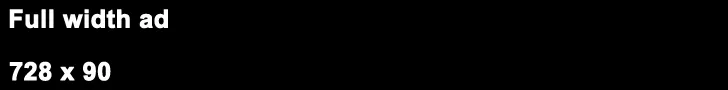Grabbing coffee while checking emails or scrolling social media seems harmless. But that free network you’re using? It could be a playground for hackers. Take Alec Daniels, an ethical hacker who demonstrated how easily he hijacked a café’s connection. Within minutes, he intercepted login details and even redirected users to fake payment pages.
Public hotspots are convenient, but their lack of encryption makes them vulnerable. Attackers often use tactics like data interception to steal credit card numbers or passwords. Others create fake networks with names like “Cafe-Free-WiFi” to trick unsuspecting users. Even trusted locations aren’t immune—cybercriminals can lurk anywhere.
So why take chances? This guide will show you practical ways to browse safely. From using a VPN to spotting suspicious networks, you’ll learn how to shield your data without sacrificing convenience. Let’s turn those hidden dangers into preventable hiccups.
Key Takeaways
- Unsecured networks expose personal data to interception by hackers
- Fake hotspots often mimic legitimate business Wi-Fi names
- VPNs encrypt your connection, making browsing safer
- Always verify a network’s authenticity before connecting
- HTTPS websites add an extra layer of security
The Value and Vulnerability of Public Wi-Fi
Imagine finishing a presentation at a bustling airport lounge—free connectivity keeps you productive, but at what cost? Open networks let you check emails or stream videos instantly, yet they often lack basic safeguards. Hackers exploit this gap, intercepting everything from login credentials to bank details. A 2023 cybersecurity report found that 43% of travelers unknowingly shared sensitive information on unencrypted hotel networks.
Convenience vs. Security: Why It Matters
Quick access to the internet feels essential, but it’s rarely risk-free. Coffee shops and libraries offer instant connectivity, yet many don’t use encryption. This lets cybercriminals monitor activity or deploy fake login pages. For instance, a popular café chain recently faced backlash when hackers cloned its network name, stealing customer payment data.
Real-World Examples of Unsecured Networks
Airports and hotels are prime targets. Ethical hackers demonstrated how easily they could capture passport details from travelers using airport Wi-Fi. Similarly, a tech journalist revealed how unsecured hotel networks exposed guests’ device locations and browsing habits. Tools like VPNs create encrypted tunnels, blocking prying eyes. As one expert notes, “A VPN isn’t just for tech experts—it’s your digital seatbelt.”
Balancing convenience and protection starts with awareness. Prioritizing security doesn’t mean ditching open networks—it means using them smarter.
Understanding Public Wi-Fi Risks and Their Impact
Ever sent an email from a park bench using the nearest hotspot? That convenience comes with hidden traps. Cybercriminals exploit weak security in shared connections to snatch sensitive information as it travels through the air.
Data Interception and Unauthorized Access
When you connect to an unsecured network, your device broadcasts data like radio signals. Hackers use tools like packet sniffers to capture this information mid-transmission. One common technique? Man-in-the-middle attacks, where criminals position themselves between you and the website you’re visiting.
Once they’ve infiltrated a network, attackers can install malware or hijack accounts. A 2022 study found that 61% of breaches started with compromised credentials stolen from poorly protected connections. Identity thieves then sell these details on dark web markets or drain bank accounts.
Here’s how it works: You log into a fake hotel portal that mirrors the real one. The hacker now has your username and password. They might also access your device’s software vulnerabilities to plant tracking tools.
These threats aren’t theoretical. Security researchers recently uncovered a ring using coffee shop networks to steal $2 million in cryptocurrency. As one expert warned, “Assume every open connection is a potential leak.”
How Cybercriminals Exploit Public Networks
Picture this: You’re settling into a hotel lobby, connecting to “GuestNet” to check your accounts. What looks harmless could be a hacker’s trapdoor. Cybercriminals deploy sneaky tactics to turn convenience into chaos.
Fake Networks and Digital Impersonation
Ever seen two identical network names at a coffee shop? One might be an evil twin—a rogue hotspot mimicking legitimate ones. Attackers create these clones to trick your device into connecting. Once you’re in, they monitor every keystroke, from passwords to credit card numbers.
Interception and Data Theft Tactics
Man-in-the-middle attacks let hackers secretly relay your information. Imagine sending a message that gets altered mid-delivery. Criminals use tools like Wireshark to intercept unencrypted data packets traveling through the internet. Login details, emails, and even business documents become easy targets.
Password cracking adds another layer of risk. Hackers run automated scripts to guess weak credentials. A 2023 study found that 23% of users reuse passwords across multiple devices, making breaches catastrophic. As cybersecurity expert Mia Torres warns, “Your ‘coffee123’ password won’t survive a brute-force attack.”
These methods aren’t just theory. Last year, a fake airport network compromised 1,200 devices in three days. Protection starts with skepticism—verify network names and avoid sensitive tasks on unfamiliar connections.
The Role of VPNs and Encryption in Securing Connections
Working from your favorite café? That latte might not be your only companion. Open hotspots leave your device’s connection exposed like an unlocked diary. Here’s where virtual private networks (VPNs) become your digital bodyguard.
Benefits of Using a Virtual Private Network
A VPN wraps your online activity in an encrypted tunnel, scrambling data so hackers can’t read it. Think of it as sending sealed letters instead of postcards. This protection matters most when typing passwords or sharing files on shared networks.
Encryption converts information into secret code using complex algorithms. Even if intercepted, your credit card number becomes gibberish to thieves. Cybersecurity firm Norton reports that 83% of users avoid data leaks by using VPNs on untrusted hotspots.
Why does this matter? Without encryption:
- Payment details become visible during checkout
- Login credentials float through the network unprotected
- Device locations can be tracked by advertisers
Choose VPNs with a no-logs policy and military-grade encryption. As tech analyst Rachel Kim notes, “Your morning coffee shouldn’t cost your life savings—a reliable VPN is cheaper than identity theft.” Enable it before connecting to any hotspot, and keep your system updated for airtight security.
Best Practices for Safe Browsing on Public Wi-Fi
Ever rushed to check your bank balance while waiting for a flight? A few quick taps could expose your data if your device isn’t prepped. Smart habits before, during, and after connecting make all the difference.
Lock Down Your Device First
Start by updating your antivirus software and operating system. Outdated tools leave gaps for hackers. Disable auto-connect features to avoid accidental joins to sketchy networks. Clear your browser cache to remove stored login details that criminals might target.
Enable two-factor authentication on accounts like email and banking apps. This adds a verification step—like a text code—to block unauthorized access. As a bonus, review app permissions to ensure only trusted websites can access your location or camera.
Stay Sharp During Your Session
Only visit sites with HTTPS in the URL—the “S” means your data is encrypted. Avoid logging into business accounts or making purchases unless necessary. If you must, use a VPN to scramble your activity.
After finishing, manually disconnect from the network instead of relying on auto-off. Run a malware scan to catch hidden threats. Clear your browsing history again to erase any traces of sensitive info.
Simple steps save time and stress later. As cybersecurity pro Liam Carter says, “Treat every open network like a crowded room—someone’s always listening.”
Essential Cybersecurity Tools and Software
Ever worked from a cozy bookstore café? Your laptop might need more than just coffee to stay alert. Modern threats demand layered defenses—antivirus software and firewalls form your first line of protection against digital intruders.
Antivirus Programs and Firewall Protection
Robust antivirus tools scan incoming emails and files for malware, blocking phishing attempts before they reach your inbox. Firewalls act like bouncers, filtering traffic to prevent unauthorized access to your device. Together, they create a safety net for your credentials and personal data.
In 2022, a hotel chain breach exposed 50,000 guest accounts because outdated antivirus software missed key threats. Hackers stole login details and credit card numbers through unpatched vulnerabilities. Regular software updates fix these gaps, closing doors criminals exploit.
Here’s how to stay in control:
- Enable automatic updates for all security tools
- Run weekly system scans during low-activity hours
- Review firewall settings to block suspicious inbound connections
Cybersecurity expert Mark Rivera advises, “Treat your antivirus like dental checkups—skip maintenance, and you’ll feel the pain later.” Set calendar reminders to check protection points, especially before using shared networks. Your devices deserve armor, not luck.
Mitigating Risks During Daily Use of Public Wi-Fi
Between meetings at a coworking space? Your device’s default settings might be working against you. Small tweaks to connection preferences and sharing options create invisible shields against digital eavesdroppers.
Adjusting Connection Settings and File Sharing
Start by disabling automatic connections in your device’s network menu. This stops your phone or laptop from joining unknown hotspots without permission. A 2023 security survey found that 68% of users accidentally connected to rogue networks because this feature stayed enabled.
Turn off file sharing and AirDrop when using shared networks. These convenient tools become open doors for strangers to access photos, documents, or even your device camera. One tap in your system preferences blocks this vulnerability.
Always confirm your virtual private network is running before opening apps. Look for the VPN icon in your status bar, and enable kill-switch features that halt internet traffic if encryption drops. Cybersecurity specialist Elena Martinez advises, “Treat your VPN like sunscreen—apply it before exposure, and recheck after two hours.”
Make these checks part of your daily routine:
- Review network settings weekly
- Update device software monthly
- Run VPN connection tests during lunch breaks
Simple habits build lasting protection. Your morning scroll session deserves the same caution as online banking—adjust once, stay safe all day.
Enhancing Business and Personal Data Security on Open Networks
Waiting for your flight and reviewing client files? That airport lounge’s free -fi hotspot could expose your entire company. Businesses face amplified threats compared to individual users—a single breached employee device might leak proprietary data or customer records worth millions.
Protecting Sensitive Information and Login Credentials
Cybercriminals target weak spots in both -fi networks and user habits. Last year, hackers infiltrated a co-working space’s guest -fi network, stealing accounting spreadsheets and employee social security numbers. Secure file-sharing platforms with end-to-end encryption prevent such leaks—never email unencrypted attachments.
For remote teams, multi-factor authentication adds critical protection. A marketing firm recently avoided disaster when a stolen laptop required fingerprint and SMS verification to access client databases. As cybersecurity consultant Dr. Ellen Park advises, “Treat every login like a bank vault—layer your locks.”
Cybersecurity Measures for Remote Work and Public Venues
Businesses should provide employees with VPN-equipped devices and conduct quarterly security training. Individuals can use password managers to create unique codes for each account—no more recycling “Summer2024!” across platforms.
Make sure your team follows these protocols:
- Disable auto-join for -fi hotspots in device settings
- Use business-grade VPNs with kill switches
- Enable real-time endpoint security monitoring
One hospital system reduced breaches by 78% after implementing location-based access rules. Whether you’re answering emails at a park or finalizing contracts in a hotel, proactive defense turns open networks from liabilities into tools.
Conclusion
Catching up on work at a train station? Your data might be boarding without a ticket. Open networks expose sensitive details like credit card numbers and login credentials to digital pickpockets. Staying safe starts with smart habits and the right tools.
A virtual private network (VPN) encrypts your connection, shielding activity from prying eyes. Pair it with updated antivirus software to block malware. Always verify network names and avoid accessing bank accounts on shared connections.
Simple steps make a big difference. Enable two-factor authentication for critical accounts and never reuse login credentials. Treat every open hotspot as a potential threat—your personal data deserves fortress-level protection.
Ready to browse with confidence? Start by activating a trusted private network solution today. Your credit card details and online safety will thank you.
FAQ
Why are open networks risky despite their convenience?
Free hotspots often lack strong encryption, making it easy for hackers to intercept emails, login credentials, or credit card details. While convenient, these networks rarely prioritize security, leaving your data exposed.
What are common attacks on unsecured hotspots?
Cybercriminals use tactics like Evil Twin networks (fake hotspots), Man-in-the-Middle attacks, and packet sniffing to steal information. These methods exploit weak authentication or outdated software on shared connections.
How does a VPN protect my data on public connections?
A Virtual Private Network (VPN) encrypts your traffic, hiding your IP address and online activity. This makes it nearly impossible for hackers to access sensitive information, even if they breach the network.
Should I avoid accessing sensitive accounts on free Wi-Fi?
Yes. Avoid banking, shopping, or entering passwords unless you’re using a VPN. Hackers often target these activities to capture credentials or install malware on unprotected devices.
What steps can I take to secure my device before connecting?
Update your OS, enable a firewall, and disable auto-connect features. Install trusted antivirus software like Norton or McAfee to block malware and monitor for suspicious activity.
How do hackers intercept information on shared networks?
Tools like packet sniffers let attackers scan unencrypted data flowing through the network. Weak passwords or unsecured websites make it easier for them to extract login details or financial data.
Are antivirus programs enough for public network safety?
No. While antivirus software helps block malware, pairing it with a VPN and two-factor authentication adds critical layers of protection against unauthorized access and data leaks.
What settings should I adjust to reduce exposure?
Turn off file sharing, enable HTTPS-only browsing, and forget the network after use. Avoid using Bluetooth in crowded areas, as it can also be exploited for attacks.
How can businesses protect data on open networks?
Use enterprise-grade VPNs, enforce multi-factor authentication, and train employees to avoid phishing scams. Encrypt sensitive files and restrict access to company systems on untrusted connections.